token2-config.exe | Token2 Command Line Configuration Tool for NFC Programmable TOTP tokens (second generation)
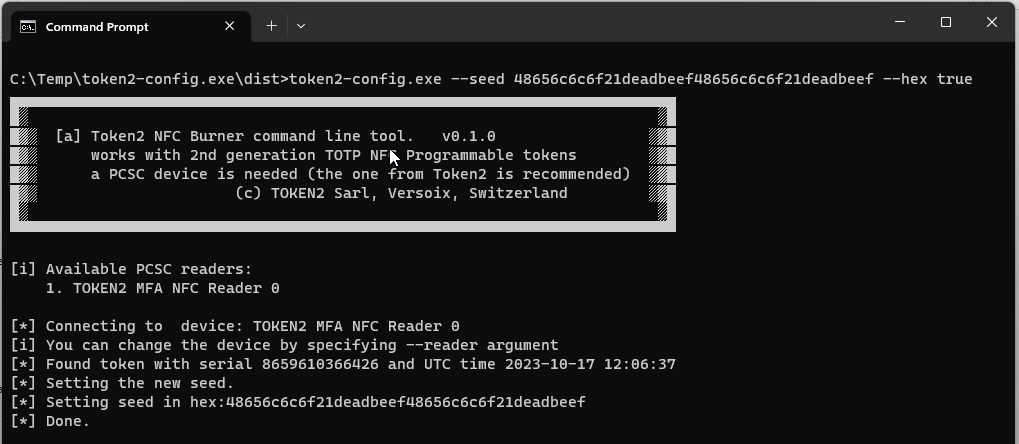
Introduction
The Token2 Configuration Tool (token2-config.exe) is a command-line program that allows you to set the seed and configuration of Token2 TOTP tokens. This tool is useful for managing and customizing Token2 tokens to suit your specific needs.
Usage
To use the Token2 Configuration Tool, you can run the program with various command-line arguments. Below is a list of available options and their descriptions:
Seed Options
The "seed" group of arguments allows you to specify the token seed, which is essential for generating TOTP codes.
-s, --seed: Set the seed. For Base32 format, the seed can be up to a maximum of 32 characters.--hex: If set to true, the tool accepts the value of the--seedargument to be in hex format, without performing Base32 to hex conversion.
Configuration Options
The "configuration" group of arguments enables you to configure the TOTP token settings:
-t, --time: Set the time. This should be provided as a UNIX timestamp. You can use '0' to set the current device time.-e, --step: Set the time step of the OTP. You can choose from the following options: 1 (30 seconds) or 2 (60 seconds).-a, --algo: Set the OTP algorithm. You can choose from the following options: 1 (SHA1) or 2 (SHA256).-p, --sleep: Set the screen sleep timeout. You can choose from the following options: 1 (15 seconds), 2 (30 seconds), 3 (60 seconds), or 4 (120 seconds).--reader: Select the reader by specifying its number if there are multiple readers available. If not defined, the tool will use the first reader.
Additional Options
-r, --results-file: Specify the results file for saving the serial number of tokens and seed values.-l, --log: Set the logging level. The available levels are DEBUG, INFO, WARNING, ERROR, and CRITICAL.
Examples
Here are some example commands that demonstrate how to use the Token2 Configuration Tool:
Example 1 (Base32 with config arguments):
token2-config.exe --seed JBSWY3DPEHPK3PXPJBSWY3DPEHPK3PXP --time 0 --step 1 --algo 1 --sleep 2
Example 2 (seed in hex format):
token2-config.exe --seed 48656c6c6f21deadbeef48656c6c6f21deadbeef --hex true
The Token2 Configuration Tool is a powerful command-line utility that simplifies the process of configuring Token2 TOTP tokens. You can customize your tokens, set the seed, and adjust various parameters to meet your specific requirements.
For additional details on the available options and their usage, please refer to the program's help message:
token2-config.exe --help
Download the Command Line Configuration Tool
Get started by downloading the Command Line Configuration Tool below:
Command-line tools provide a higher level of flexibility when it comes to automating various operations or seamlessly integrating burning operations into your existing workflow. By utilizing command-line interfaces, you can efficiently execute a wide range of tasks with precision and control. For a better understanding of these concepts, feel free to explore the illustrative examples provided in this blog post.
If you have any questions or encounter any issues, please don't hesitate to reach out for support.
Subscribe to our mailing list
Want to keep up-to-date with the latest Token2 news, projects and events? Join our mailing list!
